Saturday, July 25, 2009
forced acting
i just learnt something big time. here are two films that i made and the looked at afterwards and saw the awkwardness about them. you can tell they are choreographed. look at how when george (the caterpillar) bites you can tell that he hasn't just looked at the branch an thought, "ooh i like the look of that." its so obvious now when i see it. by the by i do not like the end bits on both animations so don't be worried i also think their crap.
this has taught me so much for my animations
this has taught me so much for my animations
Saturday, July 18, 2009
skiiiiiiiing animaation
Isn't it strange that skiing is the only word that has 2 i s. How do you spell i s. is it spelt eyes? I really don't know and can't be bothered to find out.
Any way I haven't been doing much animation for the last month, mainly because I've been busy making a model steam engine and partly because I've been skiing (there's that word again. Can't get used to typing it). Though while I was skiing I met a pro teachey person who had been skiing for 19 years. She taught me a few thing and I though a really good animation would be a skier. Because there is so much posture and technique involved in skiing it would have to be well researched and it would be a change from walking. I don't think I'm quite up to it but I might try. Also when I was on this holiday I watched an advert on the TV (we don't have one so it was quite novel for us. Oh and we watched a dreadful soap, home and away. That name just means 'somewhere' doesn't it) for pack 'n save. It had a stick figure man holding up fruit and veges on a plain yellow background. Dead simple and dead good. If anyone has seen it here's a question. Could it have been made on pivot stick figure, the animation computer program? I think it could have done.
Sorry nothing much to say but am hoping do make another animation soon.
pivot on this site
http://www.snapfiles.com/download/dlstickfigure.html
By the way it starts downloading straight away. If you don't want to download it look here
http://en.wikipedia.org/wiki/Pivot_Stickfigure_Animator
Any way I haven't been doing much animation for the last month, mainly because I've been busy making a model steam engine and partly because I've been skiing (there's that word again. Can't get used to typing it). Though while I was skiing I met a pro teachey person who had been skiing for 19 years. She taught me a few thing and I though a really good animation would be a skier. Because there is so much posture and technique involved in skiing it would have to be well researched and it would be a change from walking. I don't think I'm quite up to it but I might try. Also when I was on this holiday I watched an advert on the TV (we don't have one so it was quite novel for us. Oh and we watched a dreadful soap, home and away. That name just means 'somewhere' doesn't it) for pack 'n save. It had a stick figure man holding up fruit and veges on a plain yellow background. Dead simple and dead good. If anyone has seen it here's a question. Could it have been made on pivot stick figure, the animation computer program? I think it could have done.
Sorry nothing much to say but am hoping do make another animation soon.
pivot on this site
http://www.snapfiles.com/download/dlstickfigure.html
By the way it starts downloading straight away. If you don't want to download it look here
http://en.wikipedia.org/wiki/Pivot_Stickfigure_Animator
Sunday, June 7, 2009
brass man animation
I'm very sorry not to have posted recently but I haven't been doing much animation.
aaanyway I had a talk with my sister recently, who is in England, about adverts on tv nowadays. She said that some popular ones are where there are lots of objects, like coffee beans, that go around and make shapes. Just to butt in that this must have been popular for many years as the first stop motion advert was like that except with matches. Here's a link about it
http://www.imdb.com/title/tt0000251/
aaanyway I decided to do a little animation like that with my little brass bullet shell men. These are made from old bullet shells and soldered up to make men and lots of other stuff. if you want to see more look at my other blog
http://brasstoys.blogspot.com/
Anyway here is the animation. 12fps. Not very good but it is only a test
My dad sugested that you could start the men in a group and do the animation backwards to make it easier which would be great but I can't reverse movies on windows movie maker. Any ideas?
aaanyway I had a talk with my sister recently, who is in England, about adverts on tv nowadays. She said that some popular ones are where there are lots of objects, like coffee beans, that go around and make shapes. Just to butt in that this must have been popular for many years as the first stop motion advert was like that except with matches. Here's a link about it
http://www.imdb.com/title/tt0000251/
aaanyway I decided to do a little animation like that with my little brass bullet shell men. These are made from old bullet shells and soldered up to make men and lots of other stuff. if you want to see more look at my other blog
http://brasstoys.blogspot.com/
Anyway here is the animation. 12fps. Not very good but it is only a test
My dad sugested that you could start the men in a group and do the animation backwards to make it easier which would be great but I can't reverse movies on windows movie maker. Any ideas?
Monday, May 18, 2009
Another lip sync
I just did another lip sync on a caterpillar that I'm intending to o a bigger animation on. He says,"I love a good leaf."
This time I did not use replacement mouths and just adjusted the mouth for different mouth shapes. I did it twice, the second time with more exaggerated mouth movements. This is the one shown here. I don't like the E shape so I'll have to sort out that. Please tell me your opinions and what can be improved (cause I know lots and lots and lots and lots can be).
This time I did not use replacement mouths and just adjusted the mouth for different mouth shapes. I did it twice, the second time with more exaggerated mouth movements. This is the one shown here. I don't like the E shape so I'll have to sort out that. Please tell me your opinions and what can be improved (cause I know lots and lots and lots and lots can be).
astronomy animation
i have just finished doing an astronomy animation for the big science competition. it had to be five minutes long. i story boarded it and got a friend to do the narrating. i didn't have long to animate it so i did it in 12 fps. i animated during the school holidays and did it in 10 days running. none of the shots were really taxing but one (8 or 9 planets had to be moved every photo for a shot of 34 seconds) took 2.5 hours. the whole thing took 9.2 hours to animate.
you can see it on
http://www.youtube.com/watch?v=rCskW3aifZo&feature=channel_page
Saturday, May 2, 2009
exposure sheets
I have just made a simple exposure sheet. For all that don't know what that is, it is a sheet that you fill in before you do the animation that has everything that the animator has to do in that animation. For example it has a column for lip sync which is where you show which mouth shape you need for certain frames.
It has 36 frames a sheet with all the necessary things on it( I hope). If anyone thinks there is anything missing do tell me.

It has 36 frames a sheet with all the necessary things on it( I hope). If anyone thinks there is anything missing do tell me.

Saturday, April 25, 2009
complicated characters
when i started animating i got some friends around and showed them all my animations and they all liked the worst qulity one: blib and blob(the first i ever made housebuilding). it was because they were simple but still had character. morph works because he is simple and you can relate to him. I made a charater just like morph some time ago and animated him. it was fine but it had no chracter. i was on a bikeride just know and i worked out why. If you have a blob with only eyes the only way to show emotion is through the eyes. but when you have a man with arms and legs and all the rest all of it is used to show emotion. if he is sad his sholders sink, his back bends down, his eyes sink to the ground and his hands slowly sink aswell. what i'm getting at is i was to inexperienced to do all of these at the same time so i devised a way to practice. here it is
you start with a blob with eyes and do the animation below. then you do it again with 1 more feature like a mouth. you give it more and more features and use them all to do the expressions.
he gets given a present he is happy he looks inside and gets sad.
here is a drawing of the stages you could go through. i'm going to do it as soon as possible.

you start with a blob with eyes and do the animation below. then you do it again with 1 more feature like a mouth. you give it more and more features and use them all to do the expressions.
he gets given a present he is happy he looks inside and gets sad.
here is a drawing of the stages you could go through. i'm going to do it as soon as possible.

Monday, April 20, 2009
statistics of shaun the sheep series 2
there are 40 episodes in the shaun the sheep series 2. each episode is around 6 minutes long. in each episode there is an average of 105 shots. it was shot at 25 fps. each animator got around 7 second of finished film a day. there were around 10 animators. by the way i'm going to say each animator did 5 hours animating a day.
photos in an episode: 9000
photos a day for 1 animator: 175
time for an animator to take 1 second of finished film: 43 mins
time for an animator to take 1 photo: 1 minute 42 seconds
time for an episode to be finished using all the animators: 5 days
time for an episode to be finished using 1 animator: 51 days
time for the 40 episodes to be finished: 206 days
photos in an episode: 9000
photos a day for 1 animator: 175
time for an animator to take 1 second of finished film: 43 mins
time for an animator to take 1 photo: 1 minute 42 seconds
time for an episode to be finished using all the animators: 5 days
time for an episode to be finished using 1 animator: 51 days
time for the 40 episodes to be finished: 206 days
Sunday, April 19, 2009
statistics of matter of loaf and death
emmyymme has explained to me what i had done wrong which was very nice of her.
she said that each animator produces 2 seconds a day (i couldn't find the half sign on my keyboard) and that alot of the day is setting up. thanks emmyymme.
so here are the statistics complete:
number of minutes: 29
number of photos taken: 43500
days animating: 152 (without weekends)
hours a day: 8 (normal working day)
hours setting up (roughly) : 2.5
hours animating (roughly) : 5
so on average
photos a day: 286
photos of each animating teams: 20 (so how does that make 1.5 to 3 seconds?)
we still have a problem. any answers?
I'll try using 2 seconds each day for each animator
number of photos a day for each animator: 50
number of photos a day far whole team: 700
time for one animator to take 1 photo: 6 minutes
time for one animator to take a second of finished film: 2.5 hours
number of seconds the whole team get a day: 28
number of seconds the whole team get a month (22 day): 616
number of minutes the whole team get a month (22 day): 10
number of minutes the whole team get in 7 months: 70
we've got a big problem
I'll try using 1.5 seconds each day for each animator
number of photos a day for each animator: 37.5
number of photos a day far whole team: 525
time for one animator to take 1 photo: 8 minutes
time for one animator to take a second of finished film: 3hours 20 minutes
number of seconds the whole team get a day: 21
number of seconds the whole team get a month (22 day): 462
number of minutes the whole team get a month (22 day): 7 minutes 42 seconds
number of minutes the whole team get in 7 months: 53 minutes 54 seconds
still a big problem
the only way i found out it could work is with only 9 animators working 152 days getting 1.5 seconds a day.
she said that each animator produces 2 seconds a day (i couldn't find the half sign on my keyboard) and that alot of the day is setting up. thanks emmyymme.
so here are the statistics complete:
number of minutes: 29
number of photos taken: 43500
days animating: 152 (without weekends)
hours a day: 8 (normal working day)
hours setting up (roughly) : 2.5
hours animating (roughly) : 5
so on average
photos a day: 286
photos of each animating teams: 20 (so how does that make 1.5 to 3 seconds?)
we still have a problem. any answers?
I'll try using 2 seconds each day for each animator
number of photos a day for each animator: 50
number of photos a day far whole team: 700
time for one animator to take 1 photo: 6 minutes
time for one animator to take a second of finished film: 2.5 hours
number of seconds the whole team get a day: 28
number of seconds the whole team get a month (22 day): 616
number of minutes the whole team get a month (22 day): 10
number of minutes the whole team get in 7 months: 70
we've got a big problem
I'll try using 1.5 seconds each day for each animator
number of photos a day for each animator: 37.5
number of photos a day far whole team: 525
time for one animator to take 1 photo: 8 minutes
time for one animator to take a second of finished film: 3hours 20 minutes
number of seconds the whole team get a day: 21
number of seconds the whole team get a month (22 day): 462
number of minutes the whole team get a month (22 day): 7 minutes 42 seconds
number of minutes the whole team get in 7 months: 53 minutes 54 seconds
still a big problem
the only way i found out it could work is with only 9 animators working 152 days getting 1.5 seconds a day.
Saturday, April 18, 2009
sort of CGI
I know everyone is going to say this isn't CGI but i think it is as i'll explain now.
I had to show light traveling throung lenses for an astronomy animation so i drew it all up and did the animation. the problem was during the animation some paper slipped and it showed the table underneath for a few frames. so i opened a photo (that hadn't got the table showing) on paint and copied the top part of the photo and pasted it onto the photos with the table showing.
here it is. It is only 10 seconds. I don't know how much of that essay was understandable so i will be amazed if anyone understands it.
I had to show light traveling throung lenses for an astronomy animation so i drew it all up and did the animation. the problem was during the animation some paper slipped and it showed the table underneath for a few frames. so i opened a photo (that hadn't got the table showing) on paint and copied the top part of the photo and pasted it onto the photos with the table showing.
here it is. It is only 10 seconds. I don't know how much of that essay was understandable so i will be amazed if anyone understands it.
Thursday, April 16, 2009
figures of wallace and gromit
A matter of loaf and death was shot at 25fps. It is 29 minutes long and took 7 months (january to July) to animate. There was a team of 14 animators working around the clock on separate sets.
number of minutes: 29
number of photos taken: 43500
days animating: 152 (without weekends)
Nick Park said they produced 1½ to 3 seconds every day but with these figures it shows this:
number of photos each day: 286
number of seconds a day: 11.4
Unless they did a huge amount of retakes it doesn't match what Nick Park said.
If anyone knows how it really happened please do say because i'm confused.
number of minutes: 29
number of photos taken: 43500
days animating: 152 (without weekends)
Nick Park said they produced 1½ to 3 seconds every day but with these figures it shows this:
number of photos each day: 286
number of seconds a day: 11.4
Unless they did a huge amount of retakes it doesn't match what Nick Park said.
If anyone knows how it really happened please do say because i'm confused.
Friday, February 20, 2009
lip sync

I have recently tried a lip sinc animation. I just used a very simple yellow blob and made it say 'I am not purple.'
I did a lot of looking in the mirror to decide the sounds. I ended up with 5 mouth shapes, one for rest, one for I and A, one for M and P, one for T and one for N.
Hopefully you can tell which is which.
Then I recorded someone's voice and put it on windows movie maker. I timed each letter in hundreths of a second. Then I did some maths (on 'animation tips' post ) to find out how many frames I needed to take for each letter.

The upper lip is all bad but thats only because the battery on the camera was running out so I had to animate quickly.
The result is here.
Tuesday, February 3, 2009
animation tips
Here are some.
Before you start decide whether you are going to animate in double time(12 frames per second) or single time(24fps). On windows movie maker you can get 8 fps by clicking tools then options. Then you make the picture duration as small as possible. To make it 16fps make your movie with no sound at 8fps and turn it into a real movie. Then import the new movie and right click it. Go to effects and chose the speed up double one. There 16fps.
If you want it 24fps or 12fps you can do it but it takes longer:
Get all your photos on at 8 fps. Then use you mouse to enlarge them slightly bigger till they say duration 0.16
That is very nearly 6fps. If you want to get it exact you have to make the picture duration 0.166666666 which you can't do on windows movie maker. Then you do exactly the same as the first time and turn it into a movie. Go onto effects and chose speedup double once (12fps) or twice(24fps).
It is good to act out you animation and time each part. This way you can find out how many photos you need for each part. For example you are animating in single frame (24fps) and your model needs to shake his head and it takes you 2.35 seconds to act it. So you get a calculater and type in 2.35 and then times it by 24 you get 56.4
By that you know that when your animating you need to do around 56 photos for your modle to shake his head.
Glass
To make something fly there are quite a few ways. The best (I think) is glass. You ca n also use wires but you need a special program to get rid of them.
n also use wires but you need a special program to get rid of them.
Rig up a piece of glass infront of your set. Then rig up some lights (behind the glass but off the set) pointing at the glass. This gets rid of the reflections.
Then if you want a ball to fly just stick it to the glass. Another varation is to lie the set down and put the camera looking down at it. This means you just have to put the ball on the glass.
Before you start decide whether you are going to animate in double time(12 frames per second) or single time(24fps). On windows movie maker you can get 8 fps by clicking tools then options. Then you make the picture duration as small as possible. To make it 16fps make your movie with no sound at 8fps and turn it into a real movie. Then import the new movie and right click it. Go to effects and chose the speed up double one. There 16fps.
If you want it 24fps or 12fps you can do it but it takes longer:
Get all your photos on at 8 fps. Then use you mouse to enlarge them slightly bigger till they say duration 0.16
That is very nearly 6fps. If you want to get it exact you have to make the picture duration 0.166666666 which you can't do on windows movie maker. Then you do exactly the same as the first time and turn it into a movie. Go onto effects and chose speedup double once (12fps) or twice(24fps).
It is good to act out you animation and time each part. This way you can find out how many photos you need for each part. For example you are animating in single frame (24fps) and your model needs to shake his head and it takes you 2.35 seconds to act it. So you get a calculater and type in 2.35 and then times it by 24 you get 56.4
By that you know that when your animating you need to do around 56 photos for your modle to shake his head.
Glass
To make something fly there are quite a few ways. The best (I think) is glass. You ca
 n also use wires but you need a special program to get rid of them.
n also use wires but you need a special program to get rid of them.Rig up a piece of glass infront of your set. Then rig up some lights (behind the glass but off the set) pointing at the glass. This gets rid of the reflections.
Then if you want a ball to fly just stick it to the glass. Another varation is to lie the set down and put the camera looking down at it. This means you just have to put the ball on the glass.
This is done in my bedroom. The sun were my lights and the man was stuck onto the window.
Sunday, February 1, 2009
facial expressions
In most animations the model has got character. This can be done by making and animating the face. In Wallace and Gromit, Wallace has character, things like him liking cheese. This is shown by the acting and the talking but Gromit can't talk and he has loads of character. He is animated very carefully to show expression on his brow (Nick Park's speciallity) and eyes.
These are a few i drew for my catapillar animation.
Sorry about the quality.
1.ashamed
2.frightened
3.exausted
4.innocent
5.sad
6.bored (eyelids half down)
7.happy
8.angy shouting
9.confused (one eyebrow up, one down)
10.angry
These are a few i drew for my catapillar animation.
Sorry about the quality.
1.ashamed

2.frightened
3.exausted
4.innocent
5.sad
6.bored (eyelids half down)
7.happy
8.angy shouting
9.confused (one eyebrow up, one down)
10.angry
Saturday, January 31, 2009
hints for model making
I have aquired some useful hints from my own experiance and the book Cracking Animation.
here they are
To make eyes use fimo or du kit or whatever modeling clay you have (as long as it goes hard if you put it in the oven it doesn't matter what brand name it is) and make two white spheres. Put pupils on them. then, with a needle, poke a hole into the pupil. You needn't push it in to far because once you've cooked it you can stick it on you model and then when you want to animate the model's eyes you just stick your needle into the eye and twist it to wherever you want.
It looks very good if you leave the eyes in the oven a bit longer (not to much or you'll melt them) and then when they come out they are all shiny.
to make wooden branches get an pipe cleaner and put hot clue all over it. do this twice or so until you get the desired thickness. on your last go put hot glue in all the cracks len lt it try.paint it with brown paint and the hot gluewill give the rough effect that is on real branches
here they are
To make eyes use fimo or du kit or whatever modeling clay you have (as long as it goes hard if you put it in the oven it doesn't matter what brand name it is) and make two white spheres. Put pupils on them. then, with a needle, poke a hole into the pupil. You needn't push it in to far because once you've cooked it you can stick it on you model and then when you want to animate the model's eyes you just stick your needle into the eye and twist it to wherever you want.
It looks very good if you leave the eyes in the oven a bit longer (not to much or you'll melt them) and then when they come out they are all shiny.
to make wooden branches get an pipe cleaner and put hot clue all over it. do this twice or so until you get the desired thickness. on your last go put hot glue in all the cracks len lt it try.paint it with brown paint and the hot gluewill give the rough effect that is on real branches
cracking animation
Cracking Animation is a superb book written by Aardman ((wallace and gromit, morph) http://www.aardman.com/html/home.asp).
It has a 46 page history of animation which is very detailed. Then it has how to make models and sets. It has a very clear chapter on how to animate realisticly (momentum, acelliration+deciliration) and there are sections on mouths and expressions. they tell you how to make a storyboard and how to do all the editing. Also it has loads of clay animation tips.
I highly recomend this book as I have not seen another one anywhere near as good as this.

It has a 46 page history of animation which is very detailed. Then it has how to make models and sets. It has a very clear chapter on how to animate realisticly (momentum, acelliration+deciliration) and there are sections on mouths and expressions. they tell you how to make a storyboard and how to do all the editing. Also it has loads of clay animation tips.
I highly recomend this book as I have not seen another one anywhere near as good as this.

blib and blob
I have done 9 blib and blob animations.
They are 2 little blobs, one red (blib), one purple (blib). They have character even though none of their body parts move and that is why I like them so much.
Some of the shorts are on youtube ( 'ratrp'.)
1. house building
2. cowboys (these two were done long before any of the others hence their quality.)
3. magic powers (scripted by a friend along with scateboarders)
4. scateboarders (movments are too big)
5. dinner (done after another long break. It is the one I show people because it's smooth)
6. skiing
7. target shooting (the first one to be done with plasticene but the colour of blob is bad)
8. dragon
9. the quater minute waltz
I might make one more to make a set but I got bored because they don't have arms or legs
They are 2 little blobs, one red (blib), one purple (blib). They have character even though none of their body parts move and that is why I like them so much.
Some of the shorts are on youtube ( 'ratrp'.)
1. house building
2. cowboys (these two were done long before any of the others hence their quality.)
3. magic powers (scripted by a friend along with scateboarders)
4. scateboarders (movments are too big)
5. dinner (done after another long break. It is the one I show people because it's smooth)
6. skiing
7. target shooting (the first one to be done with plasticene but the colour of blob is bad)
8. dragon
9. the quater minute waltz
I might make one more to make a set but I got bored because they don't have arms or legs
clay amatures
I have made several amatures and they all didn't work. In the end I stuck to not having any amature. But i'm going to say the mistakes so that you don't need to make the same mistake.
number 1.
It was a copper wire frame for a human just like number 2 except alot of thin wire round the waist.
It was not bendy enough so I heated it up very hot and let it cool down slowly. Then it
fell to pieces so I soldered it up. The solder somehow stiffened the whole thing up so I made
another one.
By the way could someone tell me what happened with the solder?
number 2.
The photo shows it. When I covered it with plasticene I tried to move it but the copper just sliced through. I didn't put any amature in the animation version so Bernard's (the man in the animation) arms slowly fell with the weight of his hands.
number 3.
This one was for a catapillar. It was 4 pieces of beech that I sawed and then drilled to make it look like this.
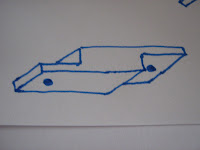
Then I stuck tiny nails through the holes and peened them off (gently hammered the points so they were bigger than the hole and couldn't come off).It was able to bend like this.


With the plasticene on it, when I tried to move it the plasticene cracked open at the joints.
number 4.
I decided then to get rid of the joints and just have 3 wooden blocks (minus the tail block) and have the joints made of plasticene. This I did but the same thing happened. At the ends of the pieces of wood the plasticene cracked open.
number 5.
I pondered a while and came up with an idea: to point the ends of the blocks so th at there would be no place for the plasticene to crack.
at there would be no place for the plasticene to crack.
guess what.
the plasticene cracked open
number 1.
It was a copper wire frame for a human just like number 2 except alot of thin wire round the waist.
It was not bendy enough so I heated it up very hot and let it cool down slowly. Then it
fell to pieces so I soldered it up. The solder somehow stiffened the whole thing up so I made
another one.
By the way could someone tell me what happened with the solder?
number 2.
The photo shows it. When I covered it with plasticene I tried to move it but the copper just sliced through. I didn't put any amature in the animation version so Bernard's (the man in the animation) arms slowly fell with the weight of his hands.

number 3.
This one was for a catapillar. It was 4 pieces of beech that I sawed and then drilled to make it look like this.
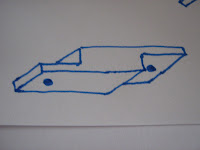
Then I stuck tiny nails through the holes and peened them off (gently hammered the points so they were bigger than the hole and couldn't come off).It was able to bend like this.


With the plasticene on it, when I tried to move it the plasticene cracked open at the joints.
number 4.
I decided then to get rid of the joints and just have 3 wooden blocks (minus the tail block) and have the joints made of plasticene. This I did but the same thing happened. At the ends of the pieces of wood the plasticene cracked open.
number 5.
I pondered a while and came up with an idea: to point the ends of the blocks so th
 at there would be no place for the plasticene to crack.
at there would be no place for the plasticene to crack.guess what.
the plasticene cracked open
clay animation
There are a few points that are really quite useful when you make your first clay animation.
1. Make a small one first. I made the mistake of not doing that and never finished my first one.
2. Make movements that are relative to the size that you see on the camera. This means that if you are doing a close up the movements should be tiny. Where as if you do a long shot the movements can be bigger.
3. Always have artificial lights. Otherwise the sun may go down or you make shadows.
4. Attach the camera to a steady object (i.e. a table, a tripod). This just means that your end product will have few or no jolts.
5. Have a camera that you don't have to click hard to take a photo.
6. If you use a digital camera check the bateries before starting. It is really hard to put new ones in in the middle of an animation without jolting the camera.
7. Get yourself in a quiet room to do an animation. I have done one with very young children around and the animation turned out to be crap.
My youtube acount is 'ratrp'.
1. Make a small one first. I made the mistake of not doing that and never finished my first one.
2. Make movements that are relative to the size that you see on the camera. This means that if you are doing a close up the movements should be tiny. Where as if you do a long shot the movements can be bigger.
3. Always have artificial lights. Otherwise the sun may go down or you make shadows.
4. Attach the camera to a steady object (i.e. a table, a tripod). This just means that your end product will have few or no jolts.
5. Have a camera that you don't have to click hard to take a photo.
6. If you use a digital camera check the bateries before starting. It is really hard to put new ones in in the middle of an animation without jolting the camera.
7. Get yourself in a quiet room to do an animation. I have done one with very young children around and the animation turned out to be crap.
My youtube acount is 'ratrp'.
Subscribe to:
Comments (Atom)
